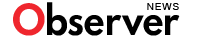Recently, I explored a workaround to access Spotify Premium features using a VPN and a modified APK. Here’s the step-by-step guide I followed:
-
Download a Free VPN:
I installed SuperVPN, which is free, doesn’t require registration, and works effectively. Alternatively, you could try OpenVPN with VPNBook for more options. -
Connect to a UK Server:
I launched the VPN, selected the UK as the region, and tapped “Connect.” -
Uninstall Spotify:
I removed the existing Spotify app from my phone to prepare for the installation of a modded version. -
Install the Latest Mod APK:
I downloaded the latest modded version (8.9.56.618) from Best for Android and installed it. -
Update Region in Spotify Account:
Before opening the app, I used my browser to log in at Spotify Profile Settings and changed the region to the UK. -
Launch Spotify:
After completing the steps, I opened the app, logged in, and it worked seamlessly. I could now disconnect the VPN and enjoy Spotify Premium features.
Issues Encountered and Quick Fix
However, things didn’t always go smoothly. Recently, Spotify stopped functioning as expected. Here’s what happened:
- When I changed back to my original country or tried other regions, the app wouldn’t work without the VPN.
- Playlists appeared empty, and I couldn’t play any songs.
- I tried various APKs, but none resolved the issue.
How I Fixed It:
To resolve this, I:
- Used a VPN and connected to France or Poland.
- Logged into my Spotify account at Spotify.com and updated the region.
- Cleared the app cache after downloading the latest APK from Spotigurus.
After following these steps, everything worked perfectly again. If you’re experiencing similar issues, this method should help you enjoy uninterrupted Spotify Premium features.